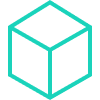CBMS Odoo Indian - E-invoicing
Indian - E-invoicing
====================
To submit invoicing through API to the government.
We use "Tera Software Limited" as GSP
Step 1: First you need to create an API username and password in the E-invoice portal.
Step 2: Switch to company related to that GST number
Step 3: Set that username and password in CBMS ODOO (Goto: Invoicing/Accounting -> Configuration -> Settings -> Customer Invoices or find "E-invoice" in search bar)
Step 4: Repeat steps 1,2,3 for all GSTIN you have in CBMS ODOO. If you have a multi-company with the same GST number then perform step 1 for the first company only.
For the creation of API username and password please ref this document: <https://service.odoo.co.in/einvoice_create_api_user>
Internal Reference:
l10n_in_edi
Indian - E-invoicing
To submit invoicing through API to the government. We use "Tera Software Limited" as GSP
Step 1: First you need to create an API username and password in the E-invoice portal. Step 2: Switch to company related to that GST number Step 3: Set that username and password in CBMS ODOO (Goto: Invoicing/Accounting -> Configuration -> Settings -> Customer Invoices or find "E-invoice" in search bar) Step 4: Repeat steps 1,2,3 for all GSTIN you have in CBMS ODOO. If you have a multi-company with the same GST number then perform step 1 for the first company only.
For the creation of API username and password please ref this document: <https://service.odoo.co.in/einvoice_create_api_user>